The art and science of communications intersect at the editorial calendar. It's the destination for all of your content and images, but how does it get planned, reviewed and scheduled before sending or posting?
One year, I created four different systems to find the right fit for my team. It was exhausting and exhilarating! Every year since then, I find myself tinkering to create the perfect internal editorial calendar. As new tools are released, the possibilities are endless.
Whether you are a communications team of one or 20 across multiple time zones, I hope these recommendations help you manage your internal editorial calendar proactively and productively.
📣 #1 Make the Case for an Internal Editorial Calendar
Employees are faced with messages from multiple channels. Internal communications elevates the most important messages. With an editorial calendar, you can track the timeline of major messages and their destinations.
By having all your content in one place, it helps you plan ahead for major messages, employee gatherings and holidays. Of course, there will always be reactive messaging that you can’t plan for, but having a calendar allows you to track those communications, keeps you organized and offers transparency and strategic vision for your team and leaders.
“I'm always surprised by how many companies — large and small — forego the use of an editorial calendar. They say that they don't have time, or it's too cumbersome, or they just 'track it in their head.' Oftentimes, it takes one disciplined owner to make it successful; in the world of communications, team members are moving fast and won't necessarily make the time to update a calendar if they don't find it mutually beneficial.” -Danyelle Pollock
🏓 #2 Confess your Past Editorial Calendar Pain Points
We’ve all had editorial calendars that have not worked out as we hoped. Take the time to reflect on what hasn’t worked well by writing down these pain points and addressing them in your new process. Consider asking others you work with what has been a challenge for them so that you can incorporate their important opinions into your new method.
Here are a few potential potholes in the form of questions:
When should the calendar be updated?
Who should have access to edit, comment or view it?
How do you coordinate this calendar with other teams (i.e. External Communications and Marketing)?
What categories should be tracked?
Reflect on your answers and get ready to begin organizing!
🥅 #3 Set Realistic Goals
Before starting an internal editorial calendar, set goals for what you hope to achieve. Select three to focus on so that you can measure success. Here are a few suggestions to consider:
Serve as “air traffic control” to minimize over-messaging
Maximize transparency so that your partners have a pulse on projects
Plan ahead to keep your team organized and messages on track
Assign responsibility to different team members for collaboration
Measure impact by tracking analytics
Track time needed to complete projects
“Function rules here. You don't want something too fancy that takes up too much time to maintain. An editorial calendar is a living thing -- moments are constantly moving around and timing changes. You want to have an idea for tentpole moments and regularly occurring events to set expectations (newsletters, all hands meetings, etc), but beyond that you need to stay agile and flexible.” -Cath Anderson
🧰 #4 Find your Favorite Tool
Focus on finding a collaborative system customized for your team. Before you commit, conduct research and comparative analysis–find out if your colleagues have any favorite tools (they might be more likely to use it, if they’ve had a successful experience in the past) and ensure the tool you select addresses your pain points.
In alphabetical order, I’ve listed six dynamic options below. Many of these tools offer you the option of downloading a template and customizing it or creating one from scratch.
Airtable
Airtable’s “mission is to democratize software creation by enabling anyone to build the tools that meet their needs.” Their interactive spreadsheet-like templates are customizable, colorful and sortable in magic ways.
Asana
Asana is “on a mission to enable the world's teams to work together effortlessly.” This project management tool offers different views, colorful statuses, assignments, filters and so much more.
Atlassian’s Trello
Atlassian “provides tools to help every team unleash their full potential.” Trello is a “visual collaboration tool that creates a shared perspective.”
Google Sheets and Calendar (Guide from HubSpot)
Google Sheets are a simple way to organize, filter and view information quickly and efficiently. Calendar translates it to real life.
Notion (Content and Editorial Calendar)
Notion is “your all-in-one workspace for notes, docs, wikis, projects, and team collaboration.” With built-in emoji options and databases that connect to each other, it’s a creative organizer’s dream.
Salesforce’s Quip
Quip “is a beautiful mobile productivity suite that enables you to collaborate on any device. Quip combines chat, documents, spreadsheets, checklists, and more in a simple and elegant interface that makes collaboration easy.”
🏰 #5 Identify Your Categories
Consider what’s critical to keep you organized and on track. Be careful because you could go category crazy. It’s important to be realistic about the MVC’s —the minimal viable categories — needed for your success.
When possible, consider automating the categories with drop-down menus for easy selection or automatic systems that inherently track key information. Here are a few options to consider:
Date: When the content will be shared
Theme: Categories such as strategy, culture, leadership posts, HR and more
Content and Creative: A link to the drafts — written and images
Audience: Who will be targeted — full-time employees, interns, managers, and more
Channel: Where this is being shared–Intranet, E-mail, All Hands and more
Status: Idea, In Progress, In Review, Approved, Ready to Post, Posted
Owner: The person who is leading the content
Approver: The person who must sign off on the content
Sender: The person who is posting
Analytics: The metrics behind the post (views, open rates, click through rates and more)
“The key to keeping track of all your internal communications is to think about your team’s specific needs. Think about all the information you may want to track: the content topic, the type of content (email, intranet article, newsletter, video, etc.), the channel where the content will be published, the date and time for publishing, communications content/person responsible, subject matter expert; interview or video subject/SME, evergreen topics/moments in time/milestones/holidays (ex: Black History Month; Earth Day; Women’s History Month)” -Elizabeth Rasberry
🎨 #6 Create Your Prototype
Pilot the new system before officially committing. Invite your most skeptical colleague and a champion to join you–that way to have both perspectives. Personalize it–add your favorite emojis, always make your editorial calendar interesting so that you’ll want to open it and use it.
“It truly is about creating a system that works for you and your contributors which sometimes means creating one together.” -Holly Nicola
Once you’ve tested it for at least 10 days, prepare to roll it out. Create a communications plan for the editorial calendar and invite collaborators and viewers.
🎹 #7 Make the Calendar a Habit
Set a time at the start of your day and end of your day to update your editorial calendar. Begin team meetings by reviewing it. The more often you use the calendar, the more it will help you in your internal communications. Here are some suggestions from internal communications colleagues:
“Our Internal Comms team instituted a monthly “editorial calendar” meeting with internal department heads – from Legal and IT to Finance and Facilities (and more!). It allows everyone to get a sense of what’s on our collective radars and often helps us connect the dots / find synergies for projects that overlap. By nature, it also serves a basic “gatekeeping” role and ensures we’re not throwing “too much” at our people all at the same time.” -Chase Warner
“I like to start off the week with a live sync to review all the scheduled communications that will be sent that week, who will be sending it, and if any, what needs to be done in order to get it out on time. We have this great communications tracker that we created in Google Sheets where we link to all of the working documents and collect information like release date, sender, requester, comms owner, translation needed, platforms, assets needed, etc. We also have a column for planned and unplanned messages to hold our business partners accountable to timing.” -Holly Nicola
“What does work is checking in live on the calendar on a weekly basis (at a minimum!). That could be during a 1:1 or a team meeting, but having a dedicated, recurring space when everyone knows that they're accountable for keeping track of their projects is what I've found to be most helpful in adoption.” -Danyelle Pollock






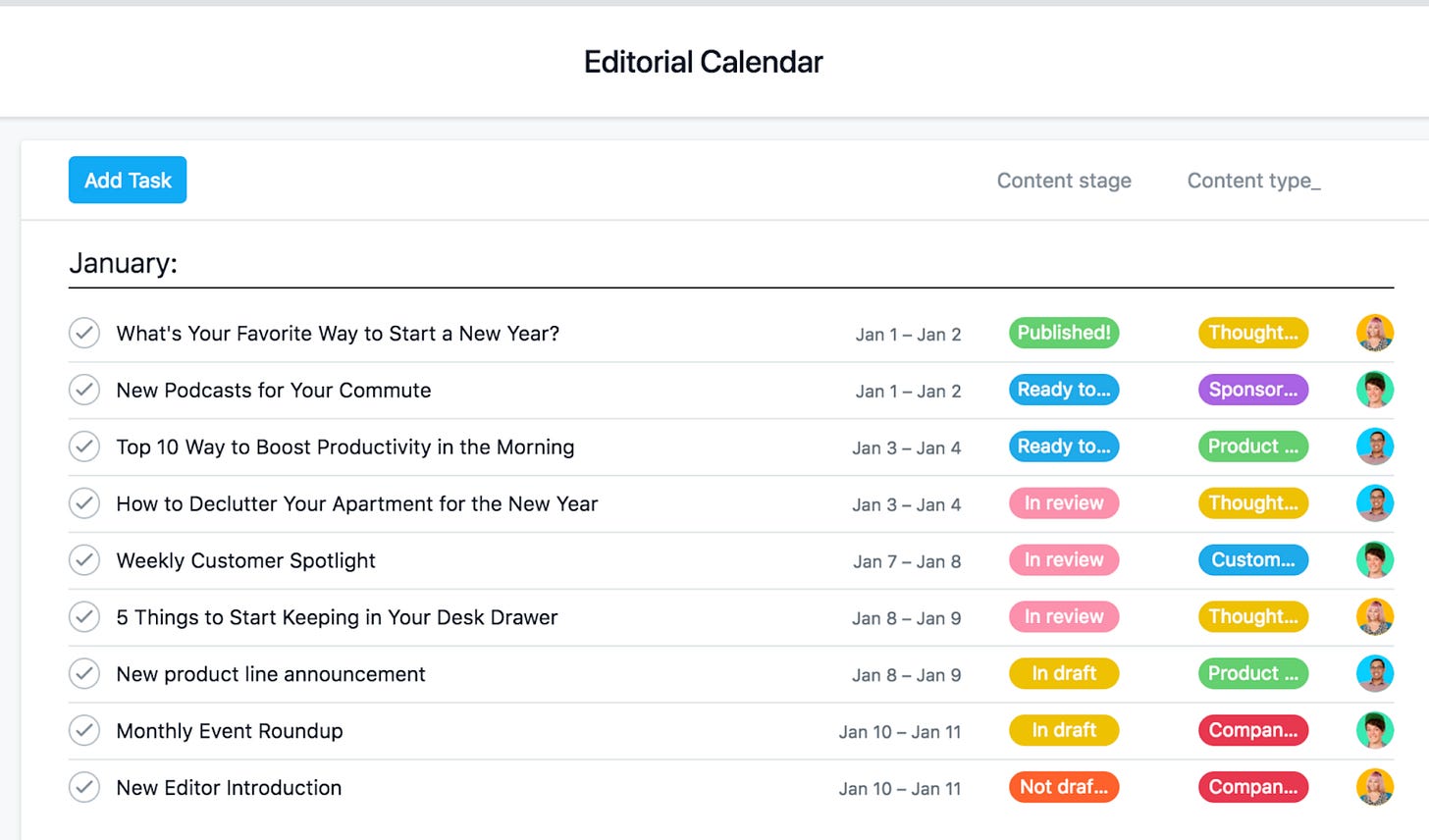





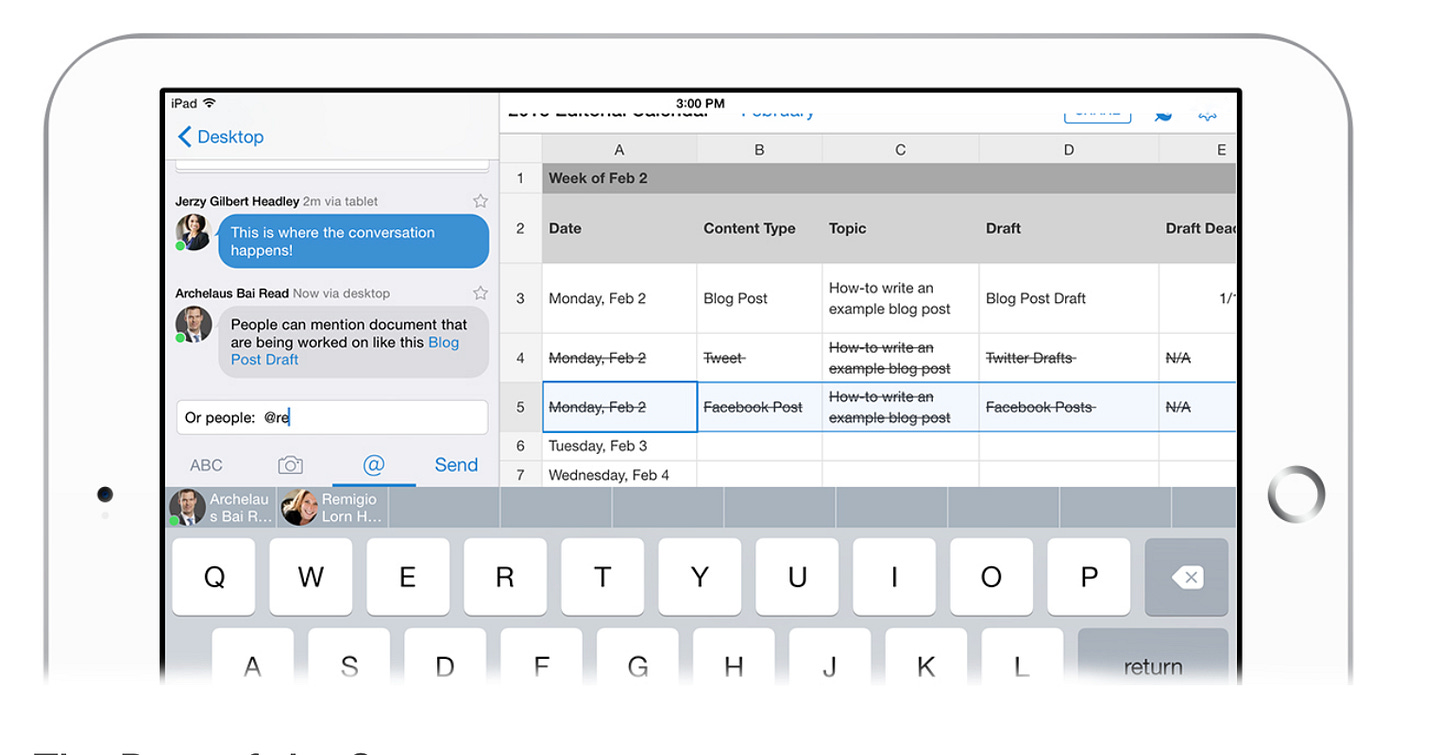
'Confess your Past Editorial Calendar Pain Points' - oh yes we've all been there!